evedataviewer
A GUI for inspecting data contained in EVE files.
Welcome! This is the documentation for evedataviewer, a Python package for graphically inspecting data contained in EVE files, i.e. data obtained at one of the beamlines at BESSY-II or MLS in Berlin, mostly operated by the German National Metrology Institute, the Physikalisch-Technische Bundesanstalt (PTB). The primary goal of the package is to provide a GUI to conveniently inspect (and preliminary analyse) data directly at the beamline.
Running evedataviewer is as simple as typing evedataviewer into a terminal:
evedataviewer
This will open the evedataviewer GUI and get you started.
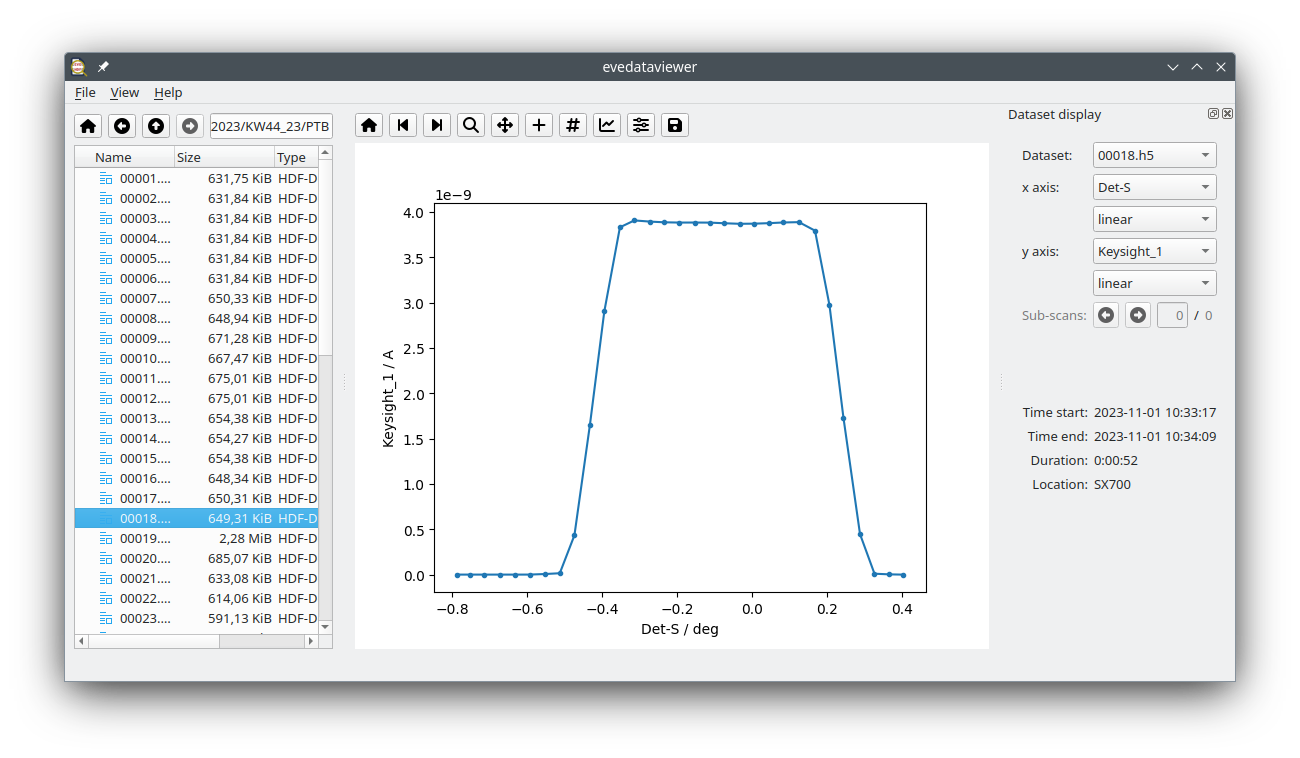
Screenshot of the evedataviewer GUI with a dataset loaded. The central element is the graphical display of the data, while the file browser allows for conveniently browsing directories and files and selecting (multiple) datasets to be displayed. On the right you can see a dockable widget for display settings.
Features
A list of features:
Graphical User Interface (GUI) based on Qt6/PySide6
Browse files in directories
Display multiple data files at once, simply by selecting them in the file browser
Standard manipulation of graphical display (zooming, panning, …)
For more details, have a look at the usecases section. To make it even more convenient for users and future-proof:
Open source project written in Python (>= 3.7)
Following best practices for software development
modular, readable code
automatic code formatting using Black
separation of concerns: GUI separate from business logic, …
Developed fully test-driven
Extensive user and API documentation
Further details are provided in the general architecture section of the developer documentation.
Warning
evedataviewer is currently under active development and still considered in Beta development state. Therefore, expect frequent changes in features and public APIs that may break your own code. Nevertheless, feedback as well as feature requests are highly welcome.
Installation
To install the evedataviewer package on your computer (sensibly within a Python virtual environment), open a terminal (activate your virtual environment), and type in the following:
pip install evedataviewer
See the installation section for further details.
License
This program is free software: you can redistribute it and/or modify it under the terms of the GPLv3 License.
A note on the logo
The logo depicts the data files emerging from performing metrology measurements with synchrotron radiation at the beamlines operated by the Physikalisch-Technische Bundesanstalt (PTB) in Berlin. The copyright of the logo belongs to T. Biskup.